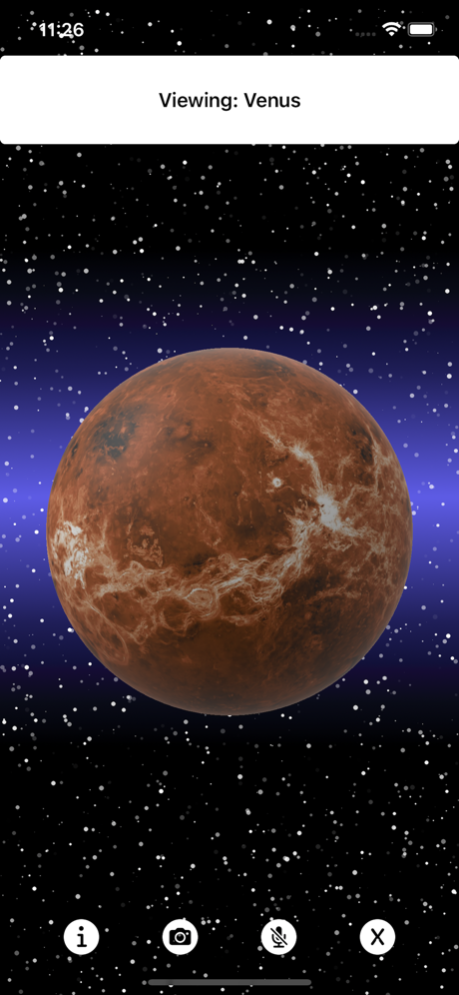SolarLenz 1.2
Continue to app
Free Version
Publisher Description
Explore the Solar System in a New Dimension with Our Augmented Reality App!
Introducing our cutting-edge augmented reality app designed to take you on a thrilling educational journey through the solar system! With stunning graphics and unparalleled interactivity, our app is the perfect tool for students, teachers, and astronomy enthusiasts alike.
Through our app, you will be able to explore the planets, their moons, and other celestial bodies in a way that has never been possible before. Witness the jaw-dropping beauty of Saturn's rings up close, or get a sense of the sheer size of Jupiter as you manipulate its virtual representation. Our app's incredible visualizations and animations will make learning about the solar system an immersive and unforgettable experience.
In addition to its visual appeal, our app is also packed with informative and engaging content that is designed to cater to all levels of understanding. From beginners to advanced learners, our app's content is delivered in a clear and concise manner that is easy to follow and absorb.
So why wait? Download our augmented reality app today and get ready to embark on an unforgettable journey through the solar system!
May 12, 2023
Version 1.2
Updated background image.
About SolarLenz
SolarLenz is a free app for iOS published in the Recreation list of apps, part of Home & Hobby.
The company that develops SolarLenz is David Rohweder. The latest version released by its developer is 1.2.
To install SolarLenz on your iOS device, just click the green Continue To App button above to start the installation process. The app is listed on our website since 2023-05-12 and was downloaded 1 times. We have already checked if the download link is safe, however for your own protection we recommend that you scan the downloaded app with your antivirus. Your antivirus may detect the SolarLenz as malware if the download link is broken.
How to install SolarLenz on your iOS device:
- Click on the Continue To App button on our website. This will redirect you to the App Store.
- Once the SolarLenz is shown in the iTunes listing of your iOS device, you can start its download and installation. Tap on the GET button to the right of the app to start downloading it.
- If you are not logged-in the iOS appstore app, you'll be prompted for your your Apple ID and/or password.
- After SolarLenz is downloaded, you'll see an INSTALL button to the right. Tap on it to start the actual installation of the iOS app.
- Once installation is finished you can tap on the OPEN button to start it. Its icon will also be added to your device home screen.